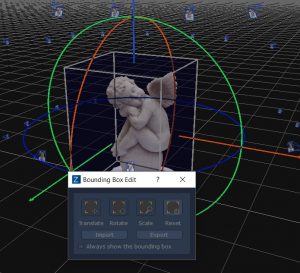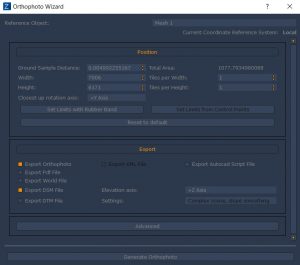Yesterday (November, 8th, 2018) we released the first beta version of the upcoming 3DF Zephyr update, codename Blueberry. While you can follow the development on the dedicated forum thread and on the unofficial 3dscanninghacks wiki dedicated page, we also would like to share some more in-depth details of the new features.
In this article, we’ll discuss the new knife cut tool and the improved bounding box (available in all 3DF Zephyr versions) and two tools dedicated to 3DF Zephyr Aerial (orthophoto generation and blueprint generation).
As usual, we put a lot of effort in improving our technology first and foremost – blueberry is much faster and accurate than all previous 3DF Zephyr releases – but we’ll talk more about the tech improvements in the upcoming status reports.
Knife cut tool
Thanks to this extremely easy to use tool, it is now possible to cut through meshes using a plane (or the bounding box). This is very different from the selection tool: the selection tool (rectangle, polyline, etc) will always select a whole triangle, which means that creating beautiful, straight contour of your asset is something that until now should have been done in external software such as blender. While for many workflows the use of a third party 3D modeling software is still required, this feature will allow an extremely easy to use and quick way to create 3D models with a more pleasing contour without the need to use a different software just for this need.
Old “select and delete triangles” workflow
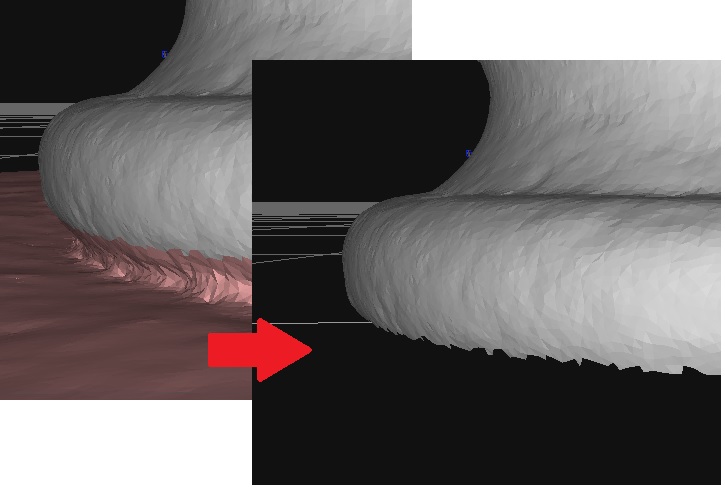
New “cut by plane” workflow
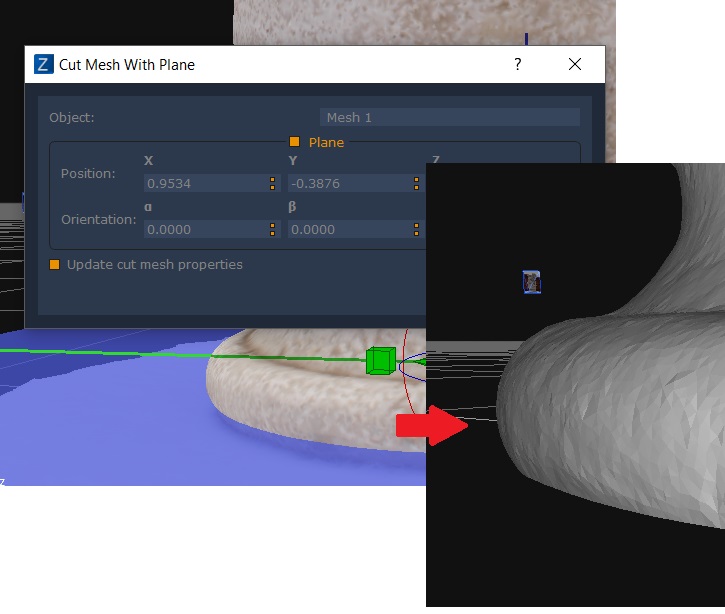
Improved bounding box tool
We have rewritten the bounding box gizmo: it is now possible to control the bounding box from one dialog rather than needing to switch to the three different widgets we had before.You can still enable/disable the needed features (rotation, translation, scaling) if you prefer the old “no clutter on the screen” style.
Another small but interesting new feature, is the possibilty to import and export bounding box data using the XML format – especially useful for Pro and Aerial users or for custom workflows with FlowEngine integration.
Improved orthophoto generation (Aerial only)
The orthophoto generation has now been streamlined and integrated in the 3DF Zephyr workspace.
This allows us to save the orthophoto also in the .zep files, while simultaneusly giving you the possibility to render the orthophoto directly in the Zephyr 3D window.
The orthophoto generation algorithm has also been improved and thus, also the generation window has been redesigned in a much cleaner – albeit familiar – design with many new improvements – for example, you can now generate tiled orthophotos regardless of the plane definition selected in the first step.
Blueprint generation (Aerial only)
You can see this new feature at the very beginning of our Intergeo 2018 highlights video.
This new feature (exclusive to 3DF Zephyr Aerial) allows to generate automatically blueprints for both interiors and exteriors.
The users needs to simply confirm the floor and ceiling automatically detected planes.
This novel algorithm will automatically extract the blueprints (which can be exported in .dxf or .shp format) and walls (that can be exported as mesh data).
While definetly a niche function, it’s something many of our Aerial users have been asking for a while – so here it is!
Want to join the beta? Join us on our Discord Channel or on the dedicated forum thread !