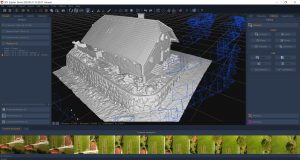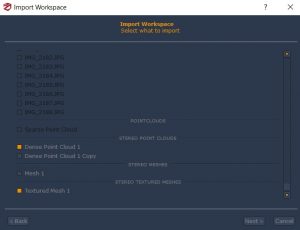With today’s update, we continue our tour of what’s coming up for 3DF Zephyr 5.0 – codename Dragonfruit.
This quick update is mostly dedicated to user interface and tool availability improvements – we will discuss more about the underlying technology in the next updates, as the merge of the development branch is not yet completed. If all goes well, the merge of the development branch should be completed in the upcoming weeks, targeting early April for a beta stage.
Utility bar
A new (optional) widget can be shown in the top or bottom part of the 3D viewport.
This new widget will offer many insights (such as reference system and unit of measurement) as well as tools that will be developed in future versions of Zephyr. At this moment, two of these tools have been developed:
- Point picking (with information relative to the select point, such as coordinates and altitude)
- Quick point measurements (with information on distance, elevation difference, etc)
The new update extends our drawing elements features, such as:
- It is now possible to draw splines
- A new preview mode: when enabled, the next point will be drawn, very useful for example when drawing splines
- Selection with drawing elements: by selecting the desired (closed) drawing elements, selection can be done using the defined drawing elements.
- DXF export now supports also splines
When merging workspaces, the new wizard allows import of selected elements only.
Miscellaneous improvements
- Default position option for tool dialogs (e.g. top left, bottom right, etc)
- Default option to move the tool dialog in the corner of the main window rather than 3D viewport
- It is now possible to pick a point as pivot when manipulating objects
It is now possible to select the imaging engine used by 3DF Zephyr to load pictures in memory.
Switching to WIC (Windows Imaging Component) allows Zephyr to be much faster when loading TIFF files and (when installing the appropriate Microsoft plugin) raw images as well.
WIC also generally has a better color handling compared to the previous engine.
By default, the selection is set to automatic, meaning the Zephyr will select the best engine depending on the file format of the images themselves.
That’s it for this update! Don’t forget to join our Discord Server, forum or 3Dflow academy facebook group to stay updated with all the upcoming news!