UV mapping not correct with external 3D software
Collapse
X
-
Hello Createo,
what do you mean they do not match?
If you are referring to the fact that UVs are wrapped, that is completely normal. Zephyr can not know how you want them unwrapped. Make sure to follow these step to unwrap UVs as you need:
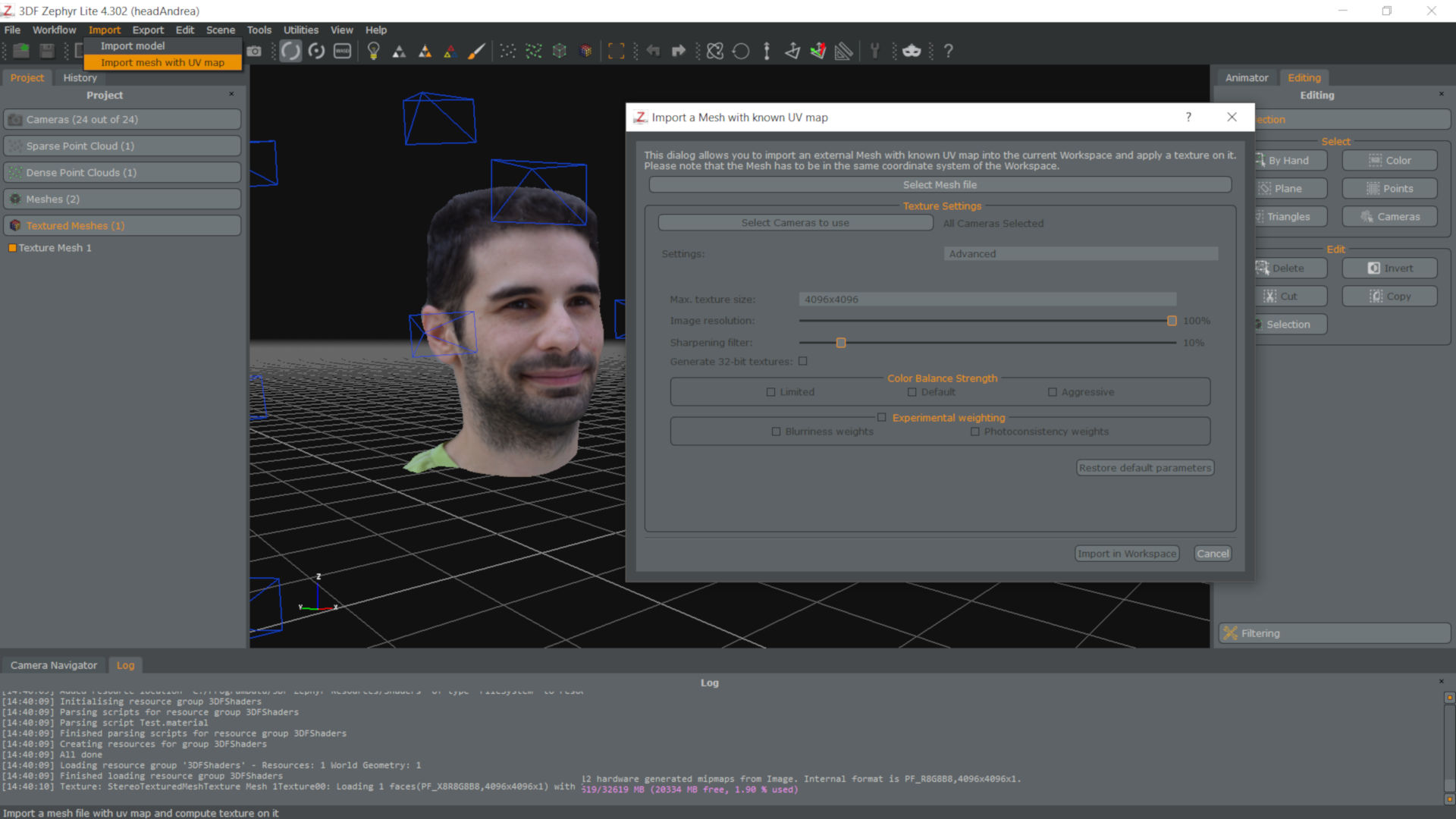 Unwrapping a texture generated by 3DF Zephyr Welcome to the 3DF Zephyr tutorial series. In this recipe you’ll learn the workflow needed to unwrap a 3DF Zephyr generated texture in order to have an easier way to manipulate the texture. You … Read More
Unwrapping a texture generated by 3DF Zephyr Welcome to the 3DF Zephyr tutorial series. In this recipe you’ll learn the workflow needed to unwrap a 3DF Zephyr generated texture in order to have an easier way to manipulate the texture. You … Read More
or from a videotutorial https://www.youtube.com/watch?v=rvXBzw2PVMU -
You have to export a "Textured Mesh" - if you export the standard mesh then it won't have UV/ Texture info to my knowledge
The Textured mesh is under workflow -> Textured Mesh (requires dense cloud and mesh extraction process first)
If that doesn't help then not sureComment
Comment