Hi,
I want to measure the area of an object (for example all leaves of a plant) and also its projected area relative to horizontal plane. Does 3Dzephyr provide any option for this propose? If yes, which version should I use?
Thank you,
Abbas
I want to measure the area of an object (for example all leaves of a plant) and also its projected area relative to horizontal plane. Does 3Dzephyr provide any option for this propose? If yes, which version should I use?
Thank you,
Abbas
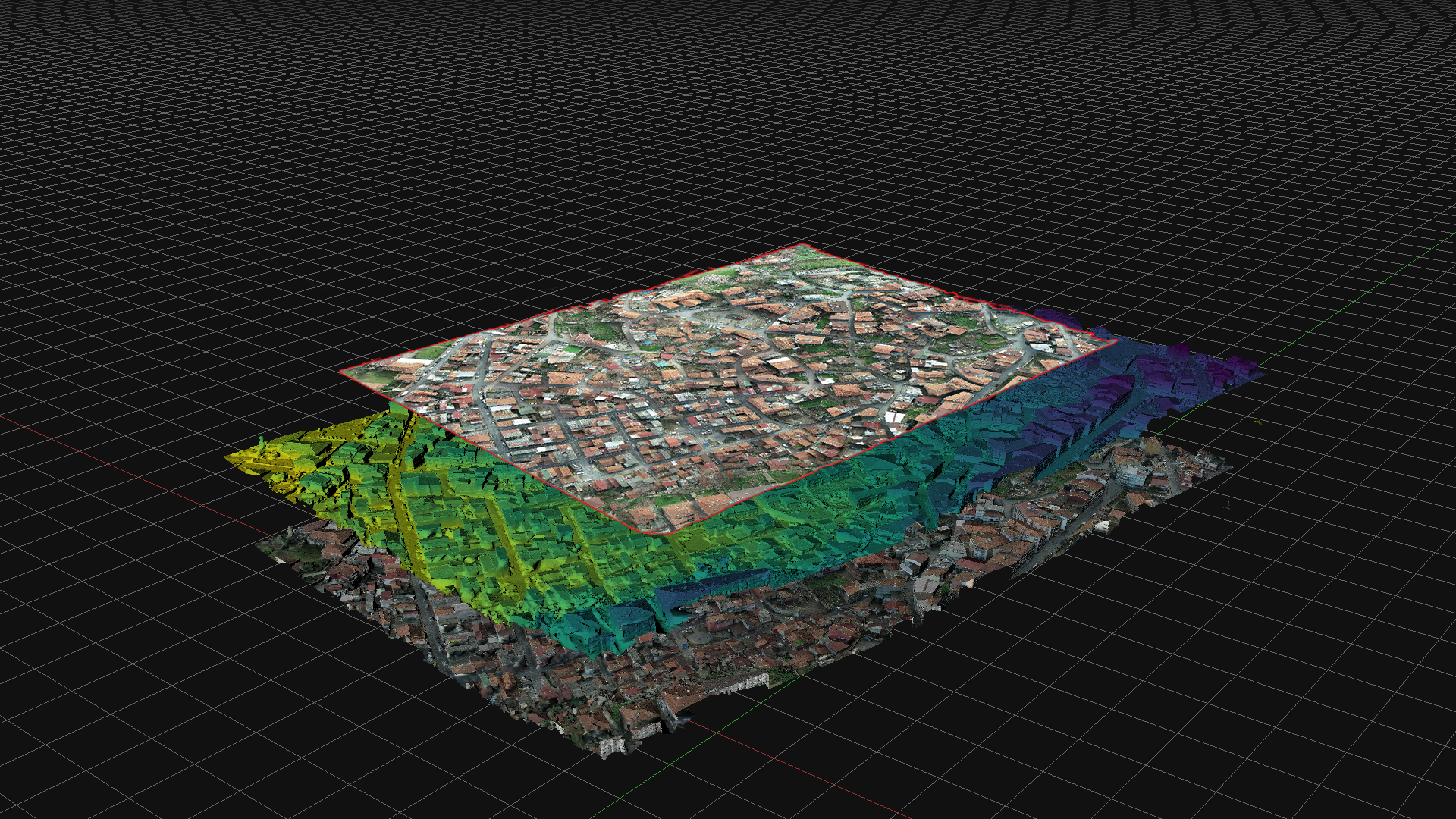
Comment