Hi folks,
i am working on a model, with two complete sets of images:
The first set is the original "clean" body, the body of the second set is coated with scanning spray.
Each of the set alone is very good aligned, also the mix of them together has a great aligment in my eyes.
I went through the whole process with both datasets together , the final texture has done only with the "clean" pictures.only the clean set i get a clean texture, but of course the model is not that great.
Please see the attached images
i am working on a model, with two complete sets of images:
The first set is the original "clean" body, the body of the second set is coated with scanning spray.
Each of the set alone is very good aligned, also the mix of them together has a great aligment in my eyes.
I went through the whole process with both datasets together , the final texture has done only with the "clean" pictures.only the clean set i get a clean texture, but of course the model is not that great.
Please see the attached images
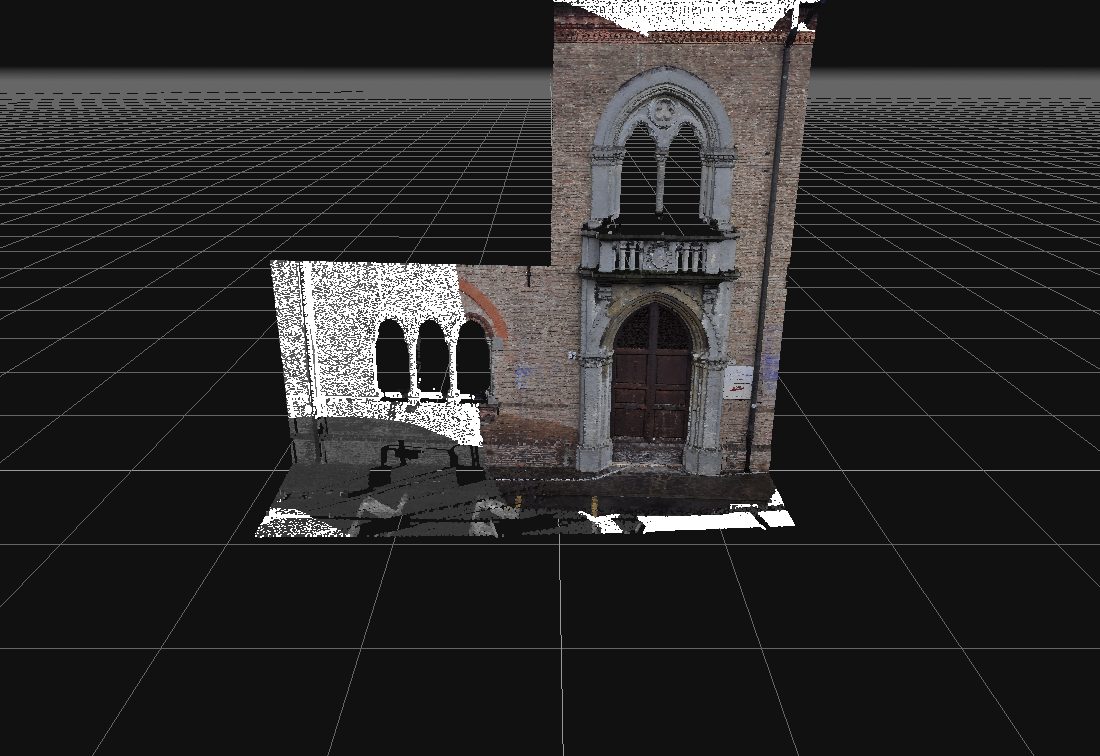


 That worked at the first try and with surgical precision. Thank you for that hint.
That worked at the first try and with surgical precision. Thank you for that hint.
Comment