I am having an issue when exporting a Zephyr 3D model as a .FBX and importing it into 3ds max:
In Zephyr, the scale is correct, the car is about 4.8m long, which is correct. Now, when I import that model into 3ds max, that car length is about 0.353m. Rescaling it by a round number (x10, x100 etc) doesn't give me the right scale, obviously. I tried rescaling it by x2.54 (inches) but still no luck. In 3ds max, my system units are set to be 1 unit=1cm.
Does anyone know how to get in Max the exact same scale as it's in Zephyr please (real-world scale)?
a NOTE please: When exporting the scan from Zephyr and when I don't turn on "local rendering system" than the scale gets correct. but since it's so far away from 0,0,0 axis in 3ds max, the whole model looks really blocky, like Minecraft, it's unusable. When I turn on "local rendering system" while exporting it from Zephyr, then the scale gets messed up but the model looks fine, since it's close to the 0,0,0 axis.
Thank you very much
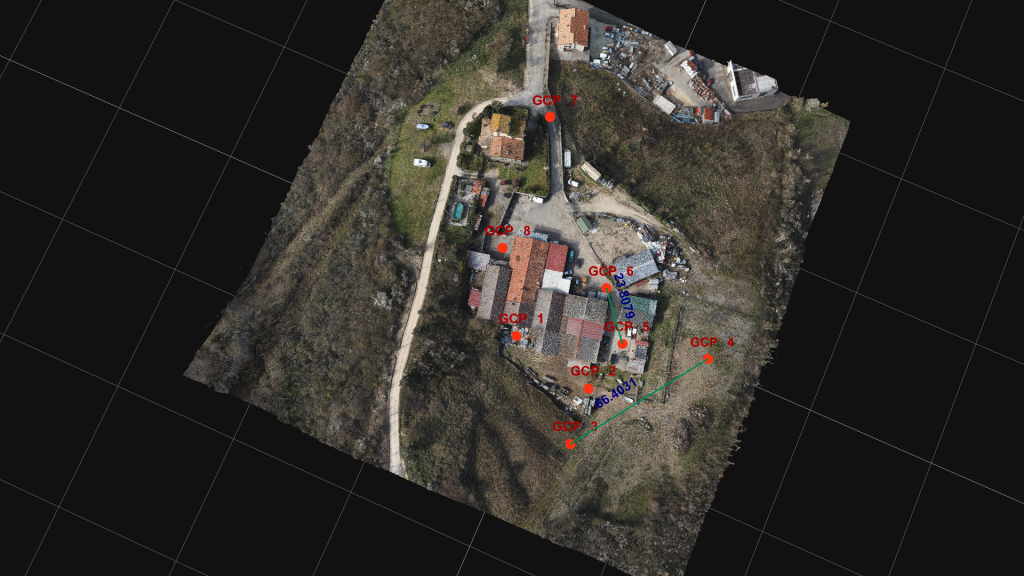
Comment