Tools - Lines Extraction
These functions are not available in 3DF Zephyr Lite and 3DF Zephyr Free.
Via the "Lines Extraction" menu, it is possible to add drawing element to the project via a manual/assisted method or via a completely automated function.
Manual Lines Extraction
Zephyr offers the manual lines extraction feature in two different workflows: one that requires to define a certain set of points on at least two pictures (given a sparse point cloud) and one that requires to define a certain set of points in just one picture (given a dense point cloud or a mesh).
- Manual extraction given two images and one sparse point cloud (multi camera polyline)
In order to extract lines manually, a certain set of points must be defined on at least two pictures. This is done manually on the first selected picture, while an assisted automated point detection is offered when selecting other images.
The point definition interface is similar to the one used to define control points, with the scroll-wheel used to zoom in and out and to pan the image via mousewheel click. On the right panel, the polyline name can be edited as well as the defined points. The top toolbar allows to switch from the "add mode" (which adds a new point) to the "edit mode" (which allows to edit a previously picked point).

After selecting at least two points on the first image, the same points (in the same sequence) must be selected on another image.

Points can be selected manually again, and you will see that a red circle will be enabled along with the line where Zephyr expect to view the points of the polyline.

You can also perform automatic attempt by clicking "Automatic matching". When all the points are defined correctly, you may press OK to finish and automatically import the new polyline in the workspace, which will be added to the drawing elements section.

- Manual extraction given a picture and a dense point cloud/mesh (single camera polyline)
If at least a structured dense point cloud is available in the workspace, it is possible to extract polylines with a very similar workspace, however using only image. Thanks to the dense point cloud, the points projection will automatically extract the desired polyline.
The interface is very similar to the one mentioned above: simply select the desired polyline points in one image and the reference point cloud to generate the target polyline.

Automatic Lines Extraction
You may let Zephyr do all the work and automatically extract lines. This process requires to set a line distance (which makes sense when you have scaled the model to a known measure) and allows also for a preview per-image. Please note that although all the automatically extracted lines are grouped together in the "Drawing Elements" section, when exported in DXF, every polyline will have its own definition.
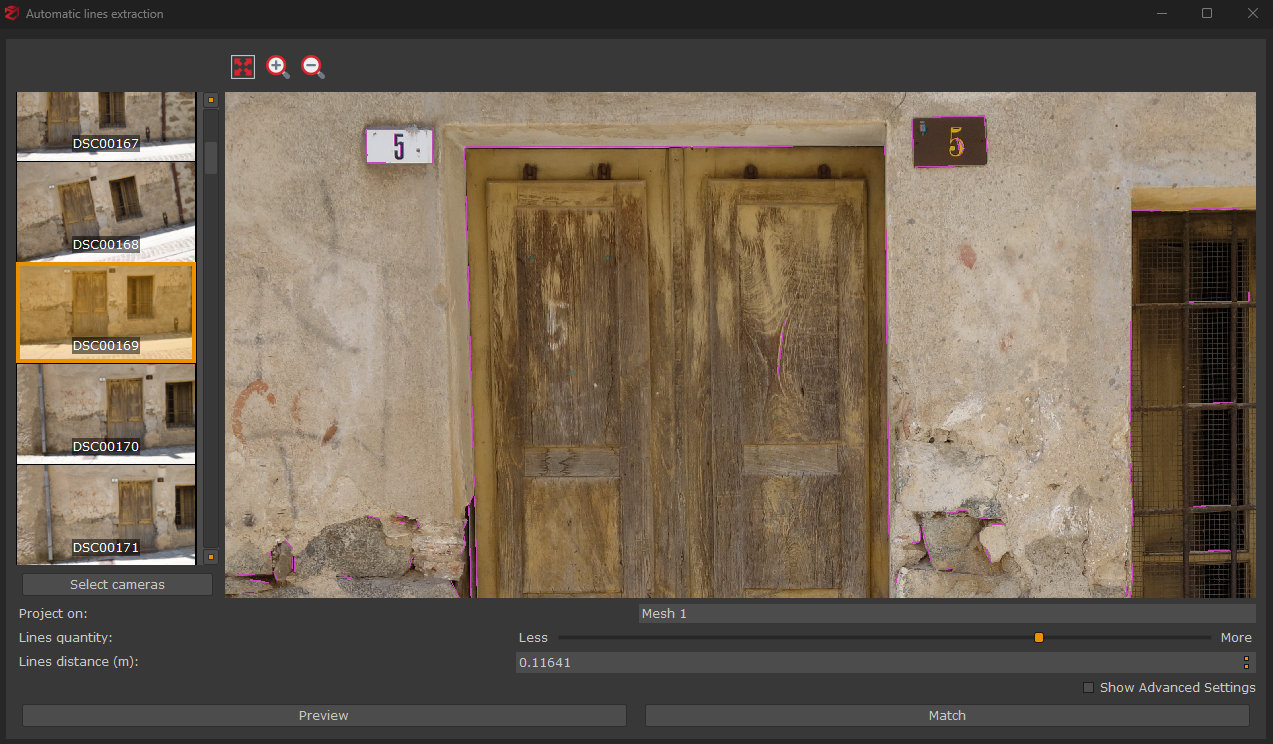

Make Polyline from Control Points
You can generate polylines by placing at least 2 control points in the 3D space. In the dedicated window, you will be asked to choose which control points to use for the polyline creation.
