Troubleshooting
3DF Zephyr is a very complex software: in this section, you'll find some general troubleshooting hints as well as some frequently asked questions.
First ad foremost, please remember that you can contact the tech support at the email address support@3dflow.net or on the forum at the URL http://www.3dflow.net/forums/
When contacting the tech support, please try to have these information ready:
- Operating System and Hardware specifications
It's very helpful for us to know which platform Zephyr is running on. Please let us know, at a minimum, your operating system as well as its hardware specs (at least CPU, RAM and Video Card)
- Log files
Zephyr logs a lot helpful information on text files that are saved in your %appdata% directory - you may eaccess this directly easily from the Zephyr options menu by selection the "Application" tab and then clicking on the "Open Log Folder" directory.
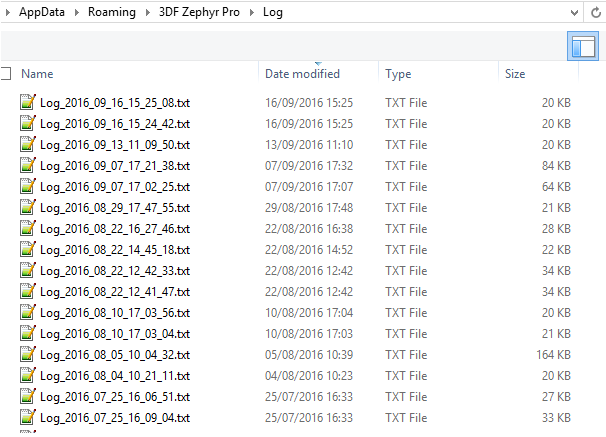
Make sure to attach the relevant log files in order to help us pinpoint the cause of your issue.
After contacting us, you will be contacted by our tech support.