Layers and multispectral images
3DF Zephyr supports multi layers. You can select a main layer (which will be used for Structure from Motion) and have secondary layers that can be switched when needed.
Multi layers are often used with multispectral imagery data (see also the photometric calibration chapter if this is your case) or with fixed shooting rig (for example to handle two layers, one with projected patterns and one with RGB images).
Both cases are handled the same way in Zephyr: when images have a suffix (e.g. myfile000_layerone.jpg and myfile000_layertwo.jpg) that may seem like a layer and are added to the project Wizard, Zephyr will ask if you wish to create a multi-layer project.
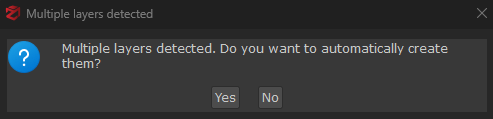
If you answer yes, Zephyr will automatically split the files into an appropriate number of layers according to the suffix. If you say no, you will still be able to create layers by right-clicking and selecting "Add layer".
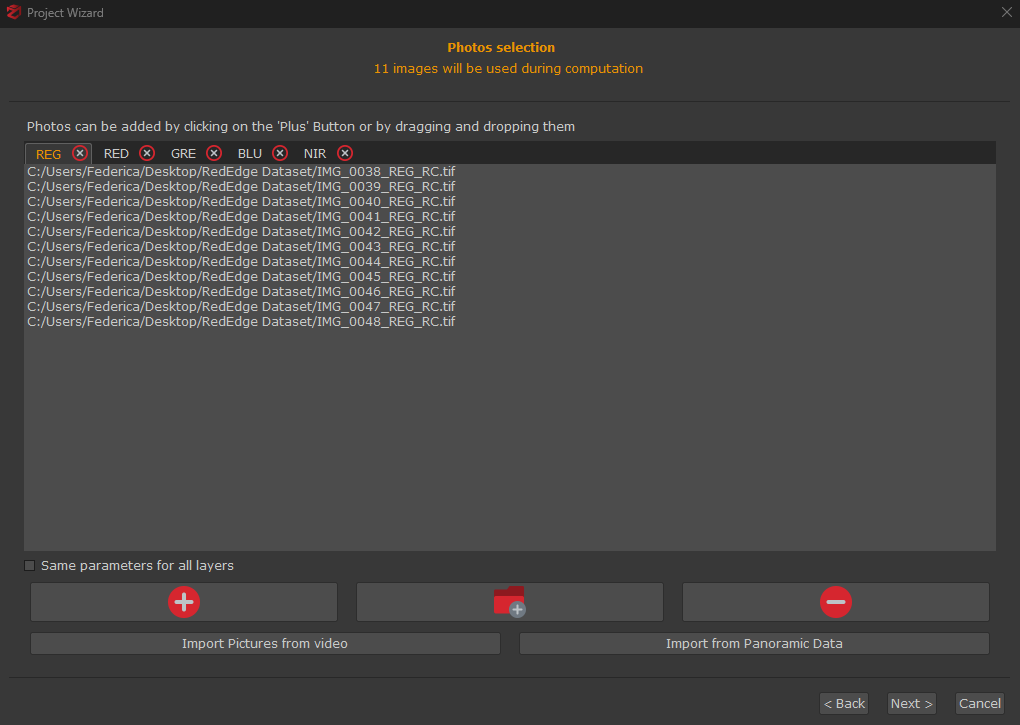
You can select the main layer (which will be used for the structure from motion phase) by right clicking and selecting "set as main". Once layers have been set up, you can proceed normally.