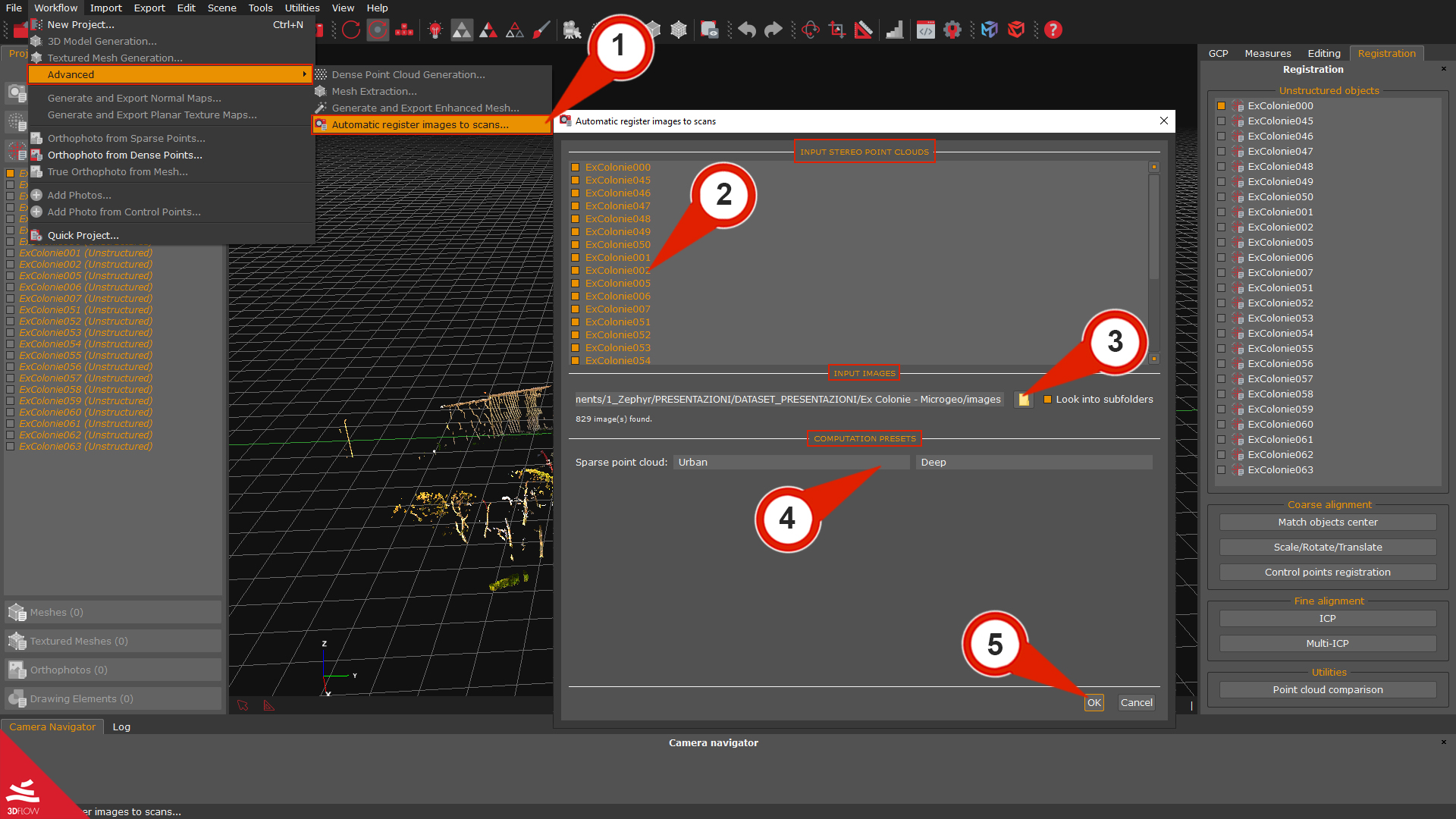Automatic register images to scans
In 3DF Zephyr, it is possible to add UAV and/or ground pictures to a set of registered laser scans, which remain fixed.
The accuracy of the automatic registration tool increases with the number of laser scans.Before using the tool, laser scans must be aligned and include RGB data and origin coordinates (e.g., native file formats or .e57).
The tool is available from the Workflow menu > Advanced option >“Automatic register images to scans (1)”.
In the Input stereo point clouds (2) section, you can choose the registered laser scans to use as reference (it's better to use many as possible).
The Input images (3) section allows searching the directory where the images are located, while in the Computation preset (4) section, you can set the reconstruction type category and preset according to the used case.
Once you are done with the settings, click the “OK” (5) button. A new sparse point cloud will be created and registered over the selected laser scans.